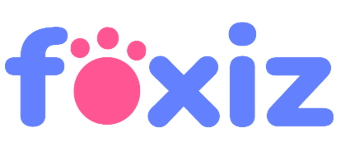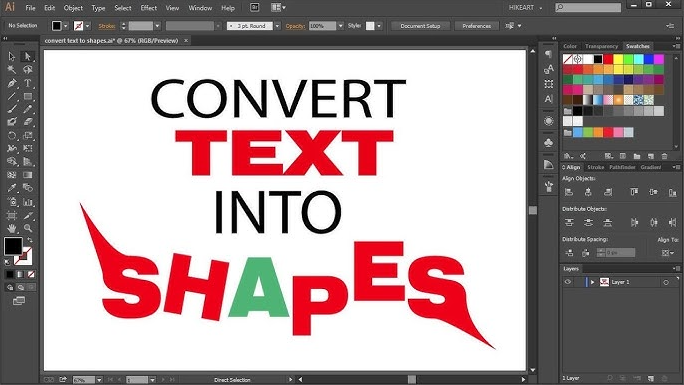Designers often face the challenge of transforming text into scalable, high-quality graphics. A text to vector converter is an invaluable tool, allowing designers to create sharp, editable, and versatile vector images from text. This article will explore the top benefits of using this tool in your design projects.
Creating Scalable Graphics
One of the most significant benefits of converting text into vector format is the ability to create scalable graphics. Unlike raster images, vector graphics can be resized without losing quality. This means that the converted text will remain crisp and clear whether you need a small icon or a large banner.
This scalability is essential for designers who work on various projects requiring different sizes of the same text-based graphic. By using vector conversion, designers can ensure that their work looks professional across all platforms, from digital screens to print media.
Enhancing Design Flexibility
Converting text into vectors also enhances design flexibility. Once the text is in vector format, it becomes fully editable. Designers can adjust the text’s shape, size, and color without affecting its quality. This flexibility allows for greater creativity and experimentation in design projects.
For instance, you can easily modify the text to fit different design styles or themes, making it a versatile asset in your toolkit. This ability to customize the text in various ways helps designers meet the specific needs of each project while maintaining a high standard of quality.
Improving File Compatibility
Vector graphics are compatible with a wide range of design software and file formats, making them more versatile than other types of images. When you convert text to vector format, the resulting files can be saved in formats like SVG, EPS, or PDF, which are widely supported by most design programs.
This compatibility ensures that your designs can be easily shared, edited, and printed without any issues. It also means that you can integrate vector text into various projects, whether you’re working on web design, print materials, or digital advertising, without worrying about file format limitations.
Maintaining Consistent Quality
Consistency is key in design, especially when working on branding or marketing materials. Converting text-to-vectors helps maintain consistent quality across all your designs. Once the text is in vector form, it retains its sharpness and clarity, regardless of how often it is used or resized.
This consistency is particularly important for maintaining brand identity. Whether you’re creating logos, slogans, or any other text-based graphic, using vector graphics ensures that the design remains consistent across different platforms and materials, contributing to a cohesive brand image.
Saving Time and Effort
Finally, using a converter to transform text into vector format saves time and effort in the design process. Converting text manually into vector form can be tedious and time-consuming. However, this process becomes quick and straightforward with a converter, allowing designers to focus on more creative aspects of their work.
This efficiency is especially beneficial when working on tight deadlines or large projects. By automating the conversion process, designers can produce high-quality vector graphics in a fraction of the time, leading to faster project completion and the ability to take on more work.
Adobe states, “Explore and refine scenes, subjects, and icons quickly with the smartest Text to Vector Graphic yet. Create, edit, and scale vector graphics that match your style.”
Using a tool to convert text-to-vector offers numerous benefits for designers, including scalability, flexibility, compatibility, consistency, and time savings. By incorporating this tool into your workflow, you can enhance the quality and efficiency of your design projects, ensuring that your work always meets professional standards. Whether you’re working on branding, digital media, or print design, this tool is essential for creating stunning, high-quality graphics.